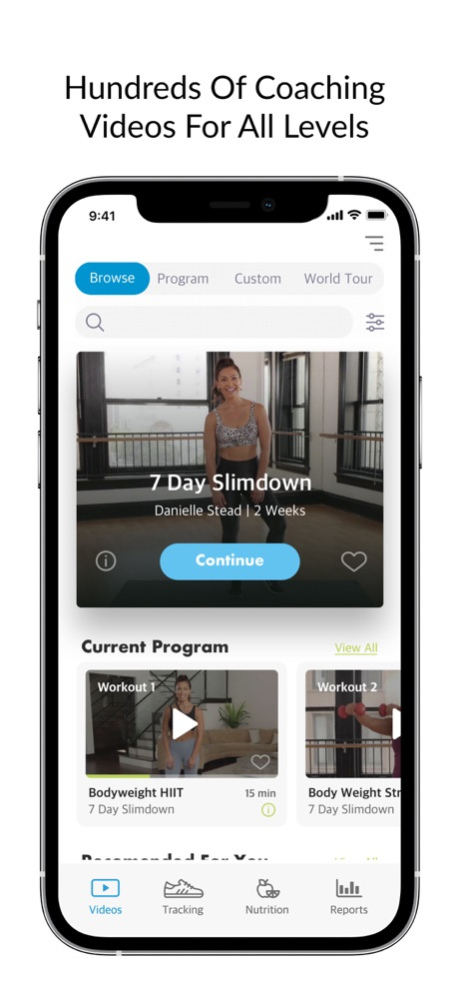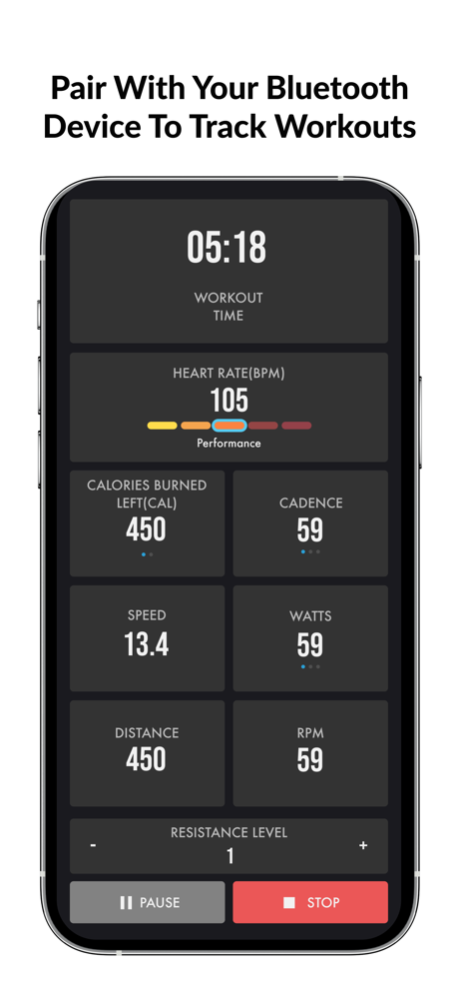MyCloudFitness 3.7.9
Continue to app
Free Version
Publisher Description
Get results at home with hundreds of classes and customized programs.
Save money. Save Time. See Results
The MyCloudFitness App has goal-oriented programs that fit your schedule. Complete a 1 minute assessment and get the most affordable, effective, and easy to follow personalized program for you.
Utilizing Bluetooth, the MyCloudFitness App keeps you motivated and takes your workouts to the next level. MyCloudFitness users can track weight, calories burned, distance traveled, workout durations, and speed averages. This app is compatible with OVER 40 products including exercise bikes, rowers, steppers and strength training.
Premium App Features (available with subscription):
• Hundreds of coaching videos
• Programs led by top trainers
• Personalized programs
• 1 minute fitness assessment
• Workout videos for all fitness levels
• High and low impact workouts
• Train with an Olympic champion on the water in beautiful San Diego
• Plus all features listed below
Free App Features:
• Integrates with the Health app
• Goal Setting: Distance, Time, and Calories
• Workout Journal Reports to Track Your Progress
• Log activity and weight
• Quick Start for an Immediate Workout!
• Multitasking - Watch Videos or Listen to Music While Working Out!
Join the thousands who are reaching their fitness goals right at home!
MyCloudFitness App is not intended to provide decisions about treatments or be used as a substitute for professional healthcare advice. Please seek a doctor’s advice in addition to using this App and before making any medical decisions.
Mar 31, 2024
Version 3.7.9
Minor updates and improvements
About MyCloudFitness
MyCloudFitness is a free app for iOS published in the Health & Nutrition list of apps, part of Home & Hobby.
The company that develops MyCloudFitness is LifeSmart LLC. The latest version released by its developer is 3.7.9.
To install MyCloudFitness on your iOS device, just click the green Continue To App button above to start the installation process. The app is listed on our website since 2024-03-31 and was downloaded 2 times. We have already checked if the download link is safe, however for your own protection we recommend that you scan the downloaded app with your antivirus. Your antivirus may detect the MyCloudFitness as malware if the download link is broken.
How to install MyCloudFitness on your iOS device:
- Click on the Continue To App button on our website. This will redirect you to the App Store.
- Once the MyCloudFitness is shown in the iTunes listing of your iOS device, you can start its download and installation. Tap on the GET button to the right of the app to start downloading it.
- If you are not logged-in the iOS appstore app, you'll be prompted for your your Apple ID and/or password.
- After MyCloudFitness is downloaded, you'll see an INSTALL button to the right. Tap on it to start the actual installation of the iOS app.
- Once installation is finished you can tap on the OPEN button to start it. Its icon will also be added to your device home screen.